While macOS offers a plethora of impressive features, there are several areas where users feel improvements are necessary. With Apple’s Worldwide Developers Conference (WWDC) on the horizon, expectations are high for the next macOS version. Here are six critical areas where Apple should focus on enhancing the user experience.
1. Enhancing Siri with AI Integration:
Siri’s capabilities have lagged behind competitors, often failing to deliver concise answers or provide meaningful assistance. With Apple’s AI-focused initiatives, macOS 15 presents an opportunity to revamp Siri’s functionality. By integrating advanced AI tools like ChatGPT, Apple can transform Siri into a more intelligent and versatile assistant, capable of performing tasks efficiently and providing valuable insights.
2. Refining Stage Manager’s Functionality:
Despite its promising debut, Stage Manager has failed to fulfill its potential, remaining underutilized and cumbersome to integrate into workflows. Apple must address the shortcomings of Stage Manager and streamline its functionality to make it a seamless part of MacOS. By enhancing usability and addressing user feedback, Stage Manager can become a valuable tool for organizing tasks and optimizing productivity.

3. Improving Desktop Widgets:
While macOS Sonoma introduced desktop widgets, they often feel like simplistic ports from iOS, lacking integration and functionality. Apple should prioritize improving desktop widgets by adding more features and addressing existing bugs. By enhancing interactivity and introducing features like Smart Stack widgets, Apple can make desktop widgets a more integral part of the macOS experience.
4. Simplifying the Game Porting Toolkit:
Mac gaming has grown significantly, but porting games to macOS remains complex and user-hostile. Apple’s game porting toolkit has the potential to simplify this process, but it requires significant improvements in usability and accessibility. By streamlining the toolkit’s interface and reducing reliance on terminal commands, Apple can empower developers and gamers to embrace Mac gaming more readily.
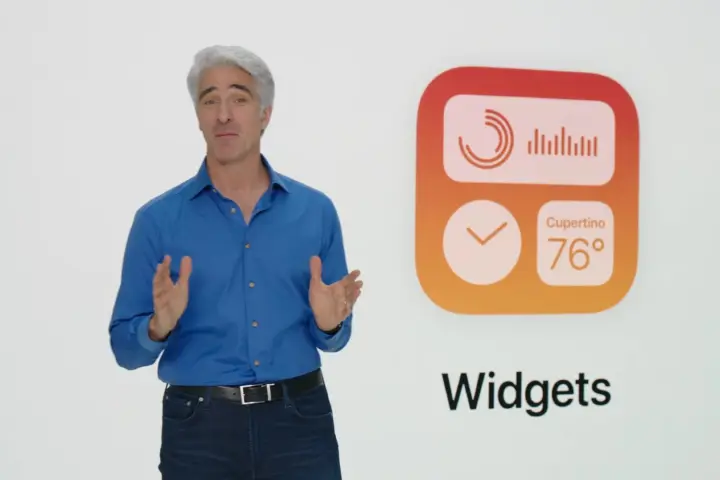
5. Addressing Notch Interaction Issues:
The introduction of the notch in MacBook displays has presented usability challenges, particularly regarding menu bar icons. Apple must address issues where menu bar icons become obscured by the notch, leading to frustration for users. Solutions like BetterTouchTool’s Floating Menu feature can mitigate this problem, ensuring a seamless user experience on notch-equipped MacBooks.
6. Bringing Fitness and Health Apps to macOS:
Despite their popularity on iOS, Fitness and Health apps are notably absent from macOS, limiting users’ ability to access these features on larger screens. Apple should prioritize bringing these apps to macOS, enabling users to follow workouts and track health metrics more conveniently. Apple can further integrate health and wellness into its ecosystem by expanding Fitness and Health functionality to macOS.
As Apple prepares to unveil macOS 15 at WWDC, addressing these critical areas of improvement can elevate the user experience and solidify macOS as a leading operating system. By prioritizing AI integration, refining existing features, and expanding app availability, Apple can meet user expectations and maintain macOS’s reputation for innovation and usability.


