Tablets are no longer just devices for web browsing and media consumption; they have also become invaluable tools for artists and graphic designers. However, with many options available, finding the perfect drawing tablet can be daunting.
The Best 10 Drawing Tablets:
To help you make an informed choice for your digital art and sketching needs, we’ve compiled a list of essential features to look for in a drawing tablet. These features will ensure a seamless and productive drawing experience, whether you’re shopping on Amazon, Best Buy, or other retailers:
1. A Smooth Surface and Generous Active Area:
A smooth drawing surface with ample space is essential for an enjoyable drawing experience. Look for tablets with an anti-glare screen to reduce reflections.
2. Compatibility with Multiple Ergonomic Pens:
Ensure your tablet is compatible with popular styluses like the Apple Pencil and the Wacom Pro Pen 2 for versatility.
3. Customizable Express Keys:
Tablets with customizable shortcut keys enhance productivity by allowing you to quickly access frequently used commands and shortcuts.
4. Compatibility with Creative Software:
Ensure your tablet is compatible with industry-standard software like Adobe Photoshop and other design programs.
5. Long Battery Life:
Opt for a tablet with good battery life to maximize your creative sessions without frequent recharging.
6. Positive Reviews:
Check user reviews, especially for high-end display tablets trusted by professional digital artists.
7. USB-C and Wi-Fi Connectivity:
Tablets with USB-C and Wi-Fi connectivity offer flexibility and ease of use with various devices and computers.
8. Battery-Free Stylus:
A battery-free stylus ensures uninterrupted drawing sessions.
Now, let’s explore the top 10 drawing tablets you can consider for your artistic endeavors in 2023:
1. Wacom Intuos Small Bluetooth Graphics Drawing Tablet

Ideal for Use with a PC Monitor:
- The Wacom Intuos Small Bluetooth Graphics Drawing Tablet is a top choice if you pair it with a PC monitor.
- Unlike other drawing tablets, it seamlessly connects to a Chromebook, Android device, or any Windows PC, functioning as a separate and versatile device.
Compatible with Various Software Programs:
- This tablet is highly versatile, allowing you to use it seamlessly with any software program installed on your computer.
- You can connect it through USB cables or wireless Bluetooth, ensuring flexibility and convenience.
Includes Training Software:
- Right out of the box, the Wacom Intuos tablet comes equipped with training software, making it an excellent choice for aspiring artists and students.
- This added feature provides a valuable resource for those looking to enhance their drawing skills.
Responsive and Durable:
- The tablet offers exceptional responsiveness, ensuring your artistic input is captured accurately.
- Its durability guarantees long-lasting use, making it a reliable tool for creative endeavors.
Comfortable Pen Included:
- To enhance your drawing experience, the tablet includes a comfortable and ergonomically designed pen.
- The pen’s design contributes to a more natural and comfortable drawing process.
In summary, the Wacom Intuos Small Bluetooth Graphics Drawing Tablet is an outstanding choice if you already own a high-quality monitor and seek a seamless way to transfer your creative ideas from your drawing area to your PC. Its compatibility, training software, responsive performance, and ergonomic pen make it an excellent tool for artists, students, and anyone needing precision and ease in their digital drawing endeavors.
2. HUION Inspiroy Drawing Tablet

Best for Portable Drawing:
- The HUION Inspiroy Drawing Tablet is an excellent choice for artists on the move. Its lightweight design and user-friendly interface make it an ideal companion for creative work while traveling.
Customizable Hotkeys:
- Enjoy enhanced productivity with six customizable hotkeys to program specific actions or shortcuts. Tailor the tablet to your workflow for a seamless drawing experience.
High Precision Sensitivity:
- With an impressive 8192 levels of pressure sensitivity, this tablet ensures remarkable accuracy, making it a perfect match for use with any stylus or the included pen.
Multi-Platform Compatibility:
- The HUION Inspiroy Tablet seamlessly integrates with multiple operating systems, ensuring versatility and ease of use. It adapts to your preferred digital workspace.
Left-Handed Customization:
- Left-handed artists will appreciate the tablet’s flexibility, as it can be easily customized for their needs—no need to compromise your comfort or creativity.
Perfect Travel Companion:
- Designed with durability in mind, this tablet can withstand the rigors of travel. Throw it into your travel bag without worry, knowing it can handle the bumps and jostles of transit.
The HUION Inspiroy Drawing Tablet offers artists and creatives a portable and versatile solution. Its lightweight build, customizable hotkeys, high sensitivity, multi-platform compatibility, left-handed customization, and durability make it an excellent choice for those who want to unleash their artistic potential on the go.
3. XP-PEN Starg640 Digital Graphics Tablet
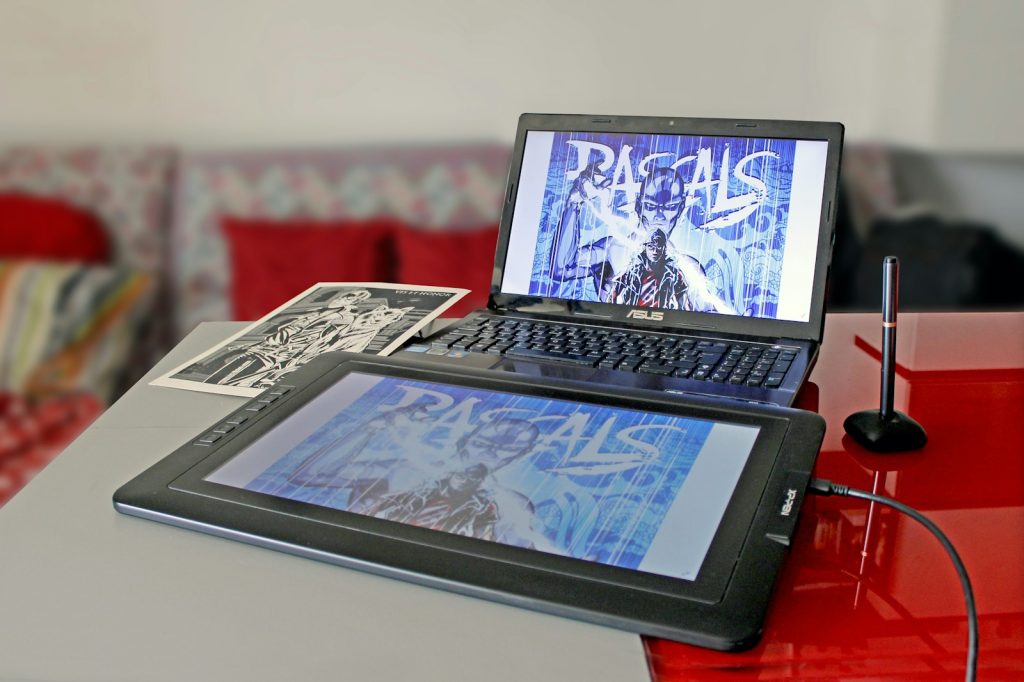
Best for: Ease of Use
Simplicity and Affordability:
- The XPPEN Drawing Tablet is designed with simplicity, making it an ideal choice for users seeking ease of use. It offers an affordable option for beginners and professionals looking to enhance their digital art skills.
Compact and Portable:
- This tablet is exceptionally portable, with a sleek and ultra-thin profile of just two millimeters. It’s perfect for artists and creators on the go, allowing you to take your creative workspace wherever you need it.
Versatile Creativity:
- This tablet is not limited to drawing and painting; it’s versatile enough for sketching and gaming. Whether an artist or a gamer, it accommodates your creative and entertainment needs.
App and Program Compatibility:
- The XPPEN tablet seamlessly integrates with popular software like Microsoft Word and PowerPoint. This compatibility ensures you can effortlessly incorporate digital illustrations and annotations into your documents and presentations.
Chromebook Compatibility:
- This tablet is specially designed to work smoothly with any Chromebook, expanding its usability across various platforms and devices. It’s a versatile tool for both Chromebook users and those with other operating systems.
Battery-Free Stylus:
- The tablet includes a battery-free stylus that eliminates the hassle of recharging or replacing batteries. It provides a natural and uninterrupted drawing experience.
High-Pressure Sensitivity:
- Featuring 8192 levels of pressure sensitivity, this tablet delivers the accuracy, fluidity, and control needed for precise digital art creation. It allows you to capture every detail of your creative vision effortlessly.
Instant Start-Up:
- With immediate boot-up and no loading time, you can seamlessly transition between work, art, and gaming without interruptions. It ensures a hassle-free experience when you’re ready to get creative.
Universal Compatibility:
- The USB cable allows easy connection to any PC or laptop in your workspace, ensuring compatibility. You can start using the tablet without any complicated setup.
Warranty and Support:
- Your purchase is backed by a one-year warranty and lifetime technical support, providing added peace of mind. You can rely on ongoing assistance for any questions or concerns during your creative journey.
The XPPEN STARG640 Digital Graphics Tablet is a user-friendly and versatile tool that combines affordability with top-notch performance, making it an excellent choice for digital artists, designers, and anyone seeking a hassle-free digital drawing experience.
4. XOPPOX Graphics Drawing Tablet

Best for: Beginner Artists
Large 10 by 6-inch Screen:
- XOPPOX’s Graphics Drawing Tablet boasts a spacious 10 by 6-inch screen, providing ample space for your creative endeavors.
8192 Levels of Pressure Sensitivity:
- This tablet offers an impressive 8192 levels of pressure sensitivity, making it an excellent choice for beginner artists looking to refine their skills or for use in introductory art classes.
Battery-Free Pen:
- The included pen doesn’t require a battery, ensuring uninterrupted creativity without the hassle of frequent replacements.
12 Hotkeys:
- Equipped with 12 customizable hotkeys, the tablet allows quick access to essential functions, enhancing your workflow and productivity.
Versatile Compatibility:
- This tablet is compatible with Android, PC, or Mac devices. Seamlessly integrate it into your existing setup, whether for classes or hobbies.
Effortless Setup:
- Upon connecting the tablet to your computer, you can swiftly install drivers and tutorial software, making it easy to start and learn the ropes.
Ideal for Discovering Your Style:
- XOPPOX’s Graphics Drawing Tablet is the perfect companion for artists in the early stages of discovering their artistic style and learning how to harness the full potential of a drawing tablet.
The XOPPOX Graphics Drawing Tablet is an exceptional choice for beginner artists. Its generous screen size, impressive pressure sensitivity, and user-friendly features make it invaluable for honing your artistic skills or embarking on your creative journey. Whether attending art classes or pursuing art as a hobby, this tablet’s compatibility with various devices ensures seamless integration into your existing setup, allowing you to unlock your artistic potential easily.
5. FXIMAO LCD Writing Tablet for Kids 10 Inch

Best for: Younger Kids
Affordable Entertainment:
- The FXIMAO LCD Writing Tablet for Kids offers a highly affordable way to keep your little ones entertained, whether you’re on the road or at home. It provides a canvas for kids to unleash their creativity by drawing whatever they like.
Instant Reset:
- With the touch of a button, this tablet allows your child to instantly reset the screen, wiping away their drawings or doodles. This feature ensures endless hours of creative fun without any mess.
Secure Drawing Pen:
- The included drawing pen is securely connected to the tablet with a lanyard. This thoughtful design prevents the pen from being easily lost, keeping the creative process uninterrupted.
Cost-Efficient:
- Given its affordability, you can quickly replace this kids’ tablet if it happens to be lost or damaged. You can provide your child with a new one without breaking the bank.
Child-Friendly Lock Function:
- The tablet features a lock function, preventing your child from accidentally erasing their drawings or games. It provides peace of mind while your child explores their artistic talents.
Long Battery Life:
- Equipped with a built-in battery that lasts a year, this tablet is a prime choice for young kids. It encourages them to engage in creative activities rather than spending hours staring at a traditional tablet screen.
The FXIMAO LCD Writing Tablet for Kids 10 Inch offers an affordable and creative solution for keeping younger kids entertained while nurturing their artistic abilities. Its convenient features and long-lasting battery make it an ideal choice for parents seeking a screen-free alternative for their children’s playtime.
6. XP-PEN Deco LW Wireless Drawing Tablet

Size and Screen:
- This tablet boasts a spacious 10 by six-inch screen, providing ample space for creative endeavors.
Bluetooth Connectivity:
- Enjoy the convenience of Bluetooth connectivity, ensuring seamless compatibility with a wide range of devices in your workspace.
Universal Compatibility:
- The XPPEN Deco LW tablet excels in compatibility, effortlessly working with Linux devices, Macs, Android phones, and Windows 11 PCs.
Variety of Colors:
- Express your style with four different tablet colors, allowing you to personalize your workspace.
Efficient Drawing Software:
- Benefit from efficient and flexible drawing software that enhances your creative process.
X3 Smart Chip Technology:
- The tablet is powered by X3 Smart Chip technology, ensuring optimal performance and responsiveness.
8192 Levels of Pressure Sensitivity:
- Experience precision and control with 8192 levels of pressure sensitivity, enabling you to create intricate details easily.
60-Degree Tilt Function:
- Unlock your artistic potential with a 60-degree tilt function, allowing you to produce subtle, soft lines and artistic masterpieces.
Shortcut Keys:
- The tablet features shortcut keys for quick access to essential functions, streamlining your workflow.
Onboard Graphic Drivers:
- The tablet is seamlessly integrated with various software programs, including Photoshop, Painter, and Illustrator, thanks to onboard graphic drivers.
The XPPEN DECO LW Wireless Drawing Tablet is your go-to choice if you prioritize compatibility with various devices, efficient drawing software, advanced technology, and precision in your creative work. Whether a professional artist or a hobbyist, this tablet seamlessly integrates with your hardware and software preferences, enhancing your artistic journey.
7. BUKEBU LCD Writing Tablet Doodle Board

Best for: Pre-teens
Versatile Drawing and Doodling:
- The BUKEBU LCD Writing Tablet is a drawing tablet and a doodle board, making it an ideal choice for older kids exploring their creative side.
Attached Pen for Convenience:
- This tablet features an attached pen that won’t easily get misplaced, ensuring your child can start drawing or writing whenever inspiration strikes.
Color Variety and Multipacks:
- Available in a range of vibrant colors, the BUKEBU LCD Writing Tablet also comes in convenient two-packs. This makes it perfect for families with multiple children or for gifting to friends and relatives.
Eye-Friendly Design:
- Unlike some tablets, this one doesn’t emit blue light, reducing the risk of eye strain during extended use, so your child can enjoy hours of creativity worry-free.
Family-Friendly Sharing:
- Like other kids’ tablets, the BUKEBU allows you to lock drawings, ensuring your child’s creations can be shared with family members immediately.
Premium Build Quality:
- Crafted from premium ABS material with rounded corners, this tablet offers enhanced shock resistance, adding durability to withstand the rigors of children’s use.
The BUKEBU LCD Writing Tablet Doodle Board is versatile and durable for older kids. With its vibrant color options, convenient pen attachment, and eye-friendly design, it stands out as one of the best drawing tablets for kids in its category.
8. XP-PEN Artist 22R Pro Computer Graphics Tablet

Professional-Grade Drawing Tablet:
- Tailored for professional artists, the XPPEN Artist 22R Pro is a top-tier choice for those who demand the best features and performance.
Expansive 21.5-inch Screen:
- With a generous 21.5-inch screen, this tablet offers a spacious canvas for your creative endeavors. It can be used as a standalone drawing tool, eliminating the need for additional displays.
Effortless Control and Customization:
- This tablet boasts 22 shortcut keys, two dials, and intuitive and customizable controls. You can fine-tune settings to match your workflow, allowing your creativity to flow freely.
Crystal-Clear 1080p Resolution:
- The tablet’s 1080p resolution ensures that your drawings and designs are executed with exceptional clarity. Every detail is vividly represented, bringing your ideas to life.
Anti-Glare Screen Protection:
- Equipped with a protective film, the screen minimizes glare, even in bright lighting conditions. This feature ensures that you can work comfortably without distractions.
Adjustable Stand:
- The tablet includes an adjustable stand, allowing you to find the perfect angle for your work. Whether you prefer an upright position or a more relaxed slant, this tablet accommodates your preferences.
Convenient Pen Holders:
- Integrated pen holders keep your stylus within easy reach, preventing interruptions to your creative flow. Your tools are always at hand when inspiration strikes.
Unparalleled Color Accuracy:
- The XPPEN Artist 22R Pro excels in color accuracy, making it the ideal choice for professionals who frequently produce projects for clients or employers. Your work will meet the highest standards of precision and quality.
In summary, the XPPEN Artist 22R Pro Computer Graphics Tablet is an investment well-suited for professional artists seeking uncompromising quality and functionality. Its spacious screen, customizable controls, exceptional resolution, anti-glare protection, adjustable stand, and color accuracy empower you to produce your best work quickly. This tablet is the ultimate tool for artists delivering top-notch results for their clients and employers.
9. XP-PEN Artist12 11.6 Inch FHD Drawing Monitor Pen Display Graphic Monitor

Ideal for Students:
- The XP-PEN Artist 12 is tailored to meet the needs of students, especially college students, who require reliable and powerful tools for their creative pursuits.
Multifunction Pen Holder and Glove:
- This drawing monitor and tablet come with a convenient multifunction pen holder and a glove, enhancing your drawing experience and making it more comfortable.
High-Pressure Sensitivity:
- The pen included with this tablet can register an impressive 8192 levels of pressure sensitivity. This ensures precise control and responsiveness, making it perfect for detailed artwork.
Cross-Platform Compatibility:
- Whether you use Mac OS or Windows devices and systems, the XP-PEN Artist 12 is compatible, offering flexibility in your setup choice.
11.6-inch HD IPS Display:
- The tablet features an 11.6-inch HD IPS display, providing an excellent canvas for practicing drawings, completing art class assignments, or any creative endeavor.
Anti-reflective Screen Protector:
- Enjoy a glare-free drawing experience with the pre-installed screen protector, enhancing visibility and comfort during extended creative sessions.
Customizable Touch Bar:
- The slim touch bar on this tablet is customizable and programmable, allowing you to tailor it to your workflow. It can scroll up and down or zoom in and out, offering efficiency and convenience.
Shortcut Keys:
- With six customizable shortcut keys, you can easily streamline your workflow and quickly access frequently used functions, boosting productivity.
Battery-Free Stylus and Digital Eraser:
- The tablet includes a battery-free stylus, eliminating the need for constant recharging. It also features a digital eraser for seamless corrections and edits.
Pen Nibs Replacement:
- The package comes with eight replacement pen nibs, ensuring you have a long-lasting and dependable creative tool.
Perfect for Art Classes:
- If you’re enrolled in an art class and seek a device to refine your creative skills, the XP-PEN Artist 12 is an excellent choice, providing the tools and features needed for your artistic journey.
Enhance your creativity, improve your art skills, and elevate your digital art projects with the XP-PEN Artist 12. It’s the ultimate companion for students and artists looking for a high-performance drawing monitor and tablet.
10. HUION Kamvas 13 Graphics Drawing Tablet

Ideal for Serious Hobbyists:
- The HUION Kamvas 13 Graphics Drawing Tablet is perfect for serious hobbyists who enjoy leisurely drawing or creating art for friends.
Impressive Display Quality:
- This tablet offers stunning visuals, featuring a 1920 x 1080 FHD display with a wide 178-degree viewing angle. It can accurately render up to 16.7 million colors, ensuring your artwork looks vibrant and true to life.
Versatile Compatibility:
- This drawing tablet is compatible with various computer devices, making it versatile and adaptable to your setup. It offers easy cable connectivity, eliminating the need for an AC power adapter, which enhances its portability.
Battery-Free Stylus:
- The tablet has a battery-free stylus designed for optimal performance. It includes a particular capacitive pressure sensor and provides several stabilizing pen nibs, ensuring a smooth and precise drawing experience.
High Sensitivity and Tilt Function:
- With up to 8192 levels of pen pressure sensitivity and a 60-degree tilt function, this tablet allows you to create artwork with fine detail and varying line weights, making it suitable for various artistic styles.
Customizable Shortcut Keys:
- The tablet features eight shortcut keys tailored to your specific workflow, enabling quick access to your most-used tools and commands for a streamlined creative process.
Compatible with All Software:
- Whether using industry-standard design software or exploring creative applications, this tablet seamlessly integrates with any software, making it a versatile tool for artists and designers of all levels.
Tool or Toy:
- Creative individuals can use this tablet as a severe artistic tool and a fun, creative outlet. Its flexibility allows you to experiment and explore your artistic ideas with ease.
The HUION KAMVAS 13 Graphics Drawing Tablet is a versatile and feature-rich device that caters to severe hobbyists, students, and young professionals alike. Its impressive display, sensitivity, and customization options empower artists to bring their creative visions to life effortlessly. Whether creating art for leisure or pursuing your passion professionally, this tablet is a valuable tool that can adapt to your unique needs and preferences.
The Bottom Line: Choosing the right drawing tablet depends on your budget and intended use. Consider your needs and preferences carefully. Whether you’re a student, a professional artist, or a young aspiring creative, a drawing tablet on this list can help unleash your artistic potential. Don’t forget to take advantage of any included warranties for added peace of mind.
Read also: Your Financial Success, 5 Essential Tools to Optimize






