Razer Junglecat: When it comes to gaming on the go, few things are as frustrating as trying to use touch controls on a mobile device. Whether you’re battling it out in a fast-paced shooter or navigating through a complex RPG, the limitations of touch screens are apparent. That’s where the Razer Junglecat comes into play. This innovative controller from Razer is designed to bring a console-like experience to your mobile gaming. In this article, we’ll dive deep into what makes the Razer Junglecat a game-changer, how it enhances your gaming experience, and why it might be the perfect addition to your mobile gaming setup.
What is the Razer Junglecat?
The Razer Junglecat is a portable, dual-sided gaming controller that attaches to your smartphone, transforming it into a handheld gaming console. It offers a familiar layout reminiscent of traditional game controllers, with responsive buttons, thumbsticks, and a D-pad. This design is tailored specifically for mobile gamers who crave precision and control that touchscreens simply can’t deliver.
Key Features of the Razer Junglecat

Dual-Sided Controllers
One of the standout features of the Razer Junglecat is its dual-sided controllers. These controllers snap onto either side of your smartphone, mimicking the look and feel of popular handheld consoles like the Nintendo Switch. This design ensures that your gaming device remains compact and easy to carry, allowing you to game anywhere without the need for bulky accessories.
Compatibility with Multiple Devices
The Junglecat is designed to work with a variety of smartphones, particularly those running Android. Razer provides custom cases that fit popular phone models like the Razer Phone 2 and the Samsung Galaxy S10+. If your phone isn’t compatible with these cases, you can still connect the controllers via Bluetooth and use them as a standalone gamepad.
High-Precision Controls
The Razer Junglecat features a responsive D-pad, clickable thumbsticks, and tactile face buttons, offering gamers the precision they need for competitive play. Whether you’re aiming in a shooter or executing combos in a fighting game, the Junglecat’s controls feel accurate and satisfying.
Long Battery Life
Mobile gaming sessions can last for hours, and the Junglecat is built to keep up. With up to 100 hours of battery life on a single charge, this controller is ready to go whenever you are. You won’t have to worry about it dying in the middle of a game, which is a huge plus for any serious gamer.
How the Razer Junglecat Enhances Your Mobile Gaming Experience
Improved Precision and Control
One of the biggest challenges of mobile gaming is the lack of physical controls. Touchscreens are great for certain types of games, but when it comes to more complex titles, they fall short. The Razer Junglecat provides the tactile feedback and precision that only physical buttons and sticks can offer. This not only enhances your gameplay but can also give you an edge in competitive games.
Comfortable Gaming for Extended Sessions
The ergonomic design of the Junglecat ensures that you can game comfortably for hours on end. The controllers are lightweight and fit naturally in your hands, reducing the strain that can come from holding a smartphone for extended periods. This comfort is essential for gamers who love long sessions, whether they’re exploring open worlds or climbing the ranks in their favorite mobile game.
Seamless transition between games and platforms
Thanks to the Junglecat’s compatibility with both smartphones and PCs, you can seamlessly switch between mobile and desktop gaming. The controller’s design allows it to double as a gamepad for your PC, making it an excellent all-in-one solution for gamers who want to enjoy their favorite titles on different platforms without sacrificing control.
Setting Up the Razer Junglecat
Attaching the Controllers to Your Phone
Setting up the Junglecat is a breeze. If you have a compatible phone case, simply slide the controllers onto either side of your device. They lock in place securely, giving you a stable and comfortable gaming setup. If your phone isn’t compatible with the provided cases, you can still connect the controllers via Bluetooth and use them as a traditional gamepad.
Pairing with Bluetooth
For phones that don’t fit the provided cases, pairing the Junglecat with your device via Bluetooth is straightforward. Just turn on the controllers, enable Bluetooth on your phone, and select the Junglecat from the list of available devices. Once paired, you’re ready to start gaming.
Customizing Your Controls with the Razer Gamepad App
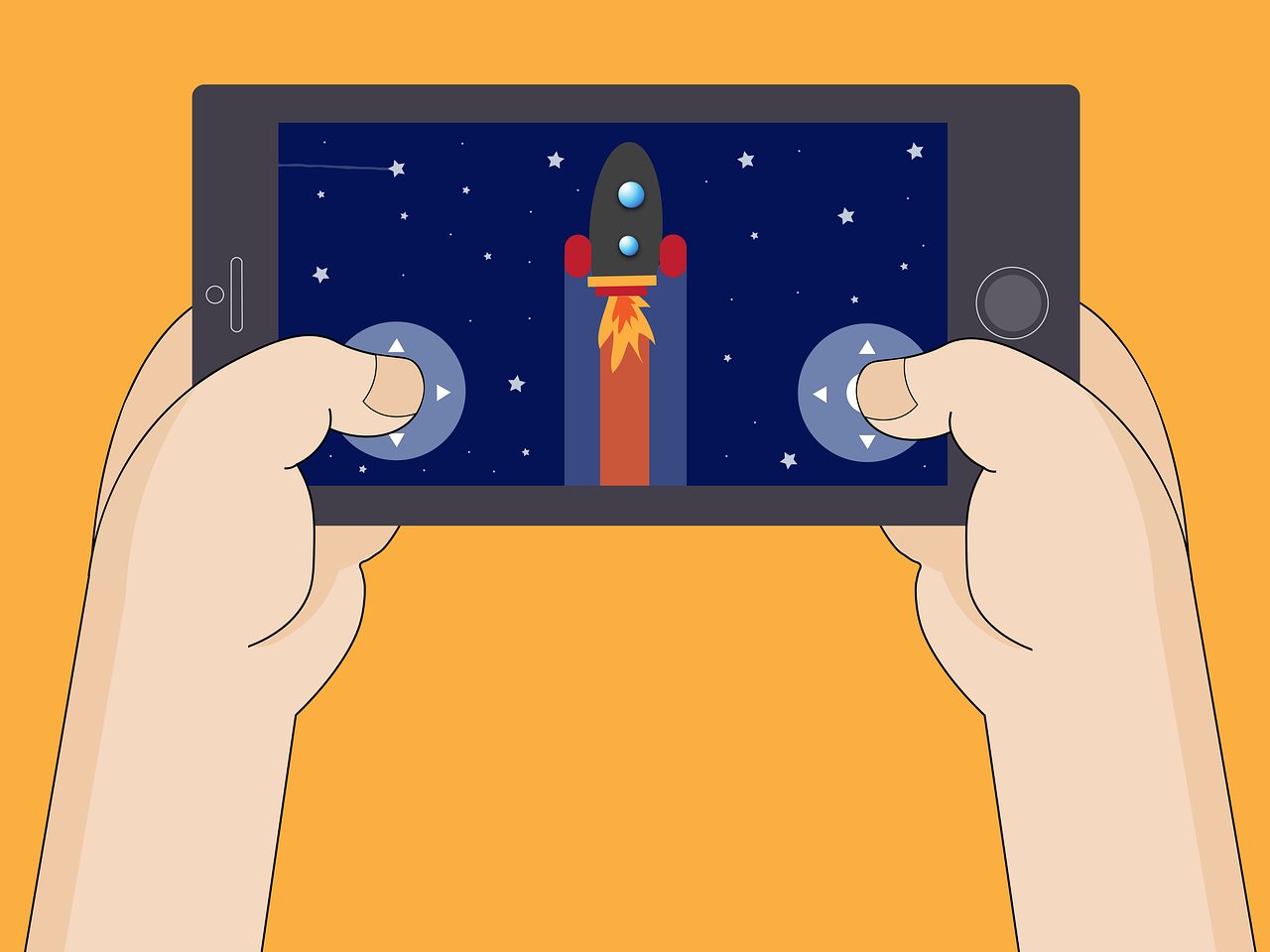
Razer offers a dedicated app that allows you to customize your Junglecat experience. The Razer Gamepad app lets you remap buttons, adjust sensitivity, and even create custom profiles for different games. This level of customization ensures that the controller is perfectly tuned to your gaming style.
The Razer Junglecat in Action: Supported Games
Optimized for Popular Mobile Titles
The Razer Junglecat is compatible with a wide range of games, particularly those that support external controllers. Popular titles like “Fortnite,” “PUBG Mobile,” and “Call of Duty Mobile” are all fully supported, allowing you to take full advantage of the Junglecat’s precision controls. The result is a smoother, more enjoyable gaming experience, especially in fast-paced, competitive environments.
Expanding Your Game Library
While the Junglecat is optimized for well-known games, it also works with many indie titles and retro games that support external controllers. This versatility allows you to expand your gaming library and enjoy a broader range of experiences. Whether you’re battling it out in the latest multiplayer shooter or exploring a classic RPG, the Junglecat enhances your gameplay.
Pros and Cons of the Razer Junglecat
Pros
- Compact and Portable: The Junglecat’s design makes it easy to carry and use on the go.
- High Precision: Responsive controls provide the accuracy needed for competitive gaming.
- Long Battery Life: With up to 100 hours of playtime, you can game for extended periods without recharging.
- Customizable: The Razer Gamepad app allows for extensive customization of controls.
- Versatile Compatibility: Works with both smartphones and PCs.
Cons
- Limited Case Compatibility: Only a few phone models have custom cases for direct attachment.
- Price: The Junglecat is a premium product, which may be a barrier for some gamers.
- Bluetooth Pairing Required for Some Devices: Users with non-compatible phones must rely on Bluetooth, which can introduce latency.
Comparing the Razer Junglecat with Other Mobile Controllers
Razer Junglecat vs. Razer Kishi

Razer offers multiple mobile gaming controllers, with the Junglecat and Kishi being two popular options. The Kishi is designed to be more universally compatible with different smartphones, while the Junglecat offers a more tailored experience with custom cases. Both controllers provide excellent precision, but the Junglecat’s dual-sided design offers a more console-like feel.
Razer Junglecat vs. Backbone One
The Backbone One is another strong contender in the mobile gaming controller market. It’s designed exclusively for iPhone users and offers a similar dual-sided design. However, the Junglecat’s compatibility with Android devices and PCs makes it a more versatile option for gamers who use multiple platforms.
Pricing and Availability
The Razer Junglecat is available directly from Razer’s website as well as from various online retailers. It’s priced at the premium end of the market, reflecting its high-quality build and features. While it may be more expensive than some other mobile controllers, the Junglecat offers a level of precision and comfort that justifies the cost for serious gamers.
Is the Razer Junglecat Worth It?
For gamers who spend a lot of time on mobile platforms and crave a more console-like experience, the Razer Junglecat is definitely worth considering. Its precision controls, comfortable design, and long battery life make it a standout choice for mobile gaming. However, if you’re on a budget or don’t play games that require high precision, there may be more affordable options available.
How to Maintain and Care for Your Razer Junglecat
Keeping the Controllers Clean
To ensure your Junglecat remains in top condition, it’s important to keep the controllers clean. Wipe them down regularly with a soft, dry cloth, and avoid using harsh chemicals that could damage the surface.
Storing Your Junglecat Safely
When not in use, store the Junglecat in a safe, dry place to prevent any damage. If you’re traveling, consider using a protective case to keep the controllers secure and free from scratches.
Updating the firmware
Razer periodically releases firmware updates for its products, including the Junglecat. These updates can improve performance and add new features. To update your Junglecat, connect it to a PC and use the Razer Synapse software to check for and install any available updates.
In conclusion, the Razer Junglecat is more than just a mobile gaming controller; it’s a game-changer for anyone serious about gaming on the go. With its high precision controls, comfortable design, and long battery life, it offers a console-like experience that’s perfect for mobile platforms. Whether you’re a competitive gamer looking for an edge or a casual player who wants a more enjoyable experience, the Junglecat delivers on all fronts.
FAQs About Razer Junglecat
Q1: Can the Razer Junglecat be used with iPhones?
No, the Razer Junglecat is designed primarily for Android devices. iPhone users may want to consider other controllers like the Backbone One.
Q2: Does the Razer Junglecat require any special software to use?
While the Junglecat can be used straight out of the box, the Razer Gamepad app allows for customization of controls and is recommended for an optimized experience.
Q3: How long does it take to charge the Razer Junglecat?
The Razer Junglecat can be fully charged in about two hours, and it offers up to 100 hours of gameplay on a full charge.
Q4: What games are compatible with the Razer Junglecat?
The Junglecat is compatible with many games that support external controllers, including popular titles like “Fortnite,” “PUBG Mobile,” and “Call of Duty Mobile.”
Q5: Is the Razer Junglecat waterproof?
No, the Razer Junglecat is not waterproof. It should be kept dry to avoid damage.


