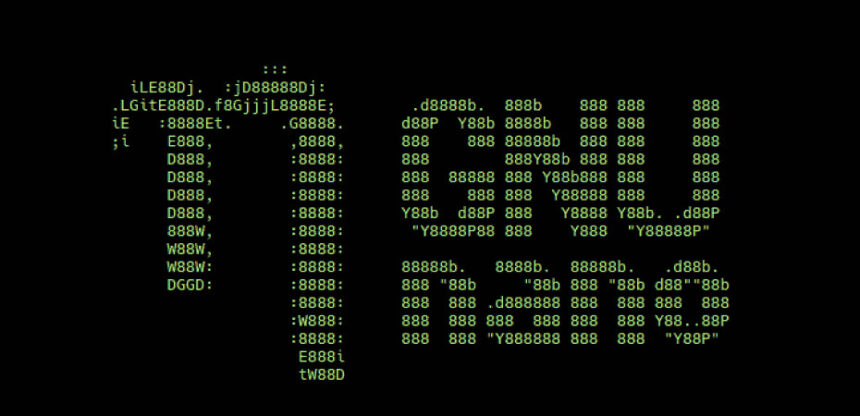GNU nano 8.0, the command-line text editor for Unix-like operating systems, has been released with a host of new features and improvements. Here’s what’s new in this major update:
- Default Search Bindings: ^F now starts a forward search, and ^B starts a backward search by default. Additionally, M-F and M-B repeat the search in the corresponding direction.
- File Opening at Specific Line: You can now open a file at a certain line number using the syntax
nano filename:number. - Mouse Wheel Support: Scroll the viewport with the mouse wheel for added convenience.
- Modern Bindings Updates: The –modernbindings (-/) command-line option has been updated for various key bindings, making common actions more intuitive.
- Anchor Placement and Navigation: M-” places/removes an anchor, and M-‘ jumps to the next anchor.
- Cursor Positioning: <Alt+Home> and <Alt+End> put the cursor on the first and last row in the viewport while retaining the horizontal position.
- Automatic Modern Bindings Activation: Modern bindings are activated when the name of nano’s executable (or a symlink to it) starts with the letter “e.”
- Keystroke Buffer Clearing: Support for clearing the keystroke buffer whenever an error occurs stopping the execution of a macro or a string bind.
- Enhanced Color Mapping: Maps the code to the xterm grey scale when the three digits in an #RGB color code are all the same, providing access to fourteen levels of grey rather than four.
Availability:
You can download GNU nano 8.0, codenamed “Grus grus,” from the official website. Alternatively, you can wait for the new release to arrive in the stable software repositories of your favorite GNU/Linux distribution.
For more details about the changes included in this release, check out the release notes.