Exploring the Best SVG File Generators: Scalable Vector Graphics (SVG) have become integral to web design, offering a flexible and resolution-independent format for images. To harness the full potential of SVGs, developers and designers often turn to SVG file generators. These tools simplify the creation and optimization of SVG files, making it easier to incorporate vector graphics seamlessly into websites and applications. This article will explore some of the best SVG file generators available, highlighting their features and benefits.

1. SVGOMG:
SVGOMG, short for SVG Optimizer, is a powerful online tool developed by Jake Archibald. This open-source tool allows users to optimize SVG files by adjusting various settings, such as precision, indentation, and color minification. SVGOMG provides a live preview of the optimized SVG, allowing users to compare the original and optimized versions before downloading the file. Its user-friendly interface and instant feedback make it an excellent choice for quick and efficient SVG optimization.
2. Inkscape:
Inkscape is a versatile, open-source vector graphics editor that supports SVG as its primary file format. While Inkscape is a comprehensive design tool, its robust SVG export functionality makes it a go-to choice for many designers. Inkscape enables users to create and export intricate vector illustrations as optimized SVG files. With features like path editing, layers, and text support, Inkscape is an SVG generator and a full-fledged design solution.
3. SVGator:
SVGator is an online platform that simplifies the process of creating animated SVGs. This tool offers a user-friendly interface, allowing users to animate SVG elements without coding. SVGator’s drag-and-drop functionality and timeline editor make it easy for designers to bring static SVGs to life with smooth animations. Once the animation is complete, SVGator provides a downloadable SVG file ready for implementation.
4. SVGO:
SVGO, or SVG Optimizer, is a Node.js based tool that optimizes SVG files for performance. Developers appreciate SVGO for its automation capabilities and integration into build processes. SVGO operates through a series of plugins, allowing users to customize the optimization process based on specific needs. This flexibility makes SVGO a preferred choice for those who require a more hands-on approach to SVG optimization within their development workflow.
5. Vectr:
Vectr is a collaborative vector graphics editor that operates both as a web application and downloadable software. While primarily designed for vector graphic creation, Vectr’s export options include SVG, making it a practical tool for generating scalable vector graphics. Its intuitive interface and real-time collaboration features make it attractive for design teams working on SVG-intensive projects.
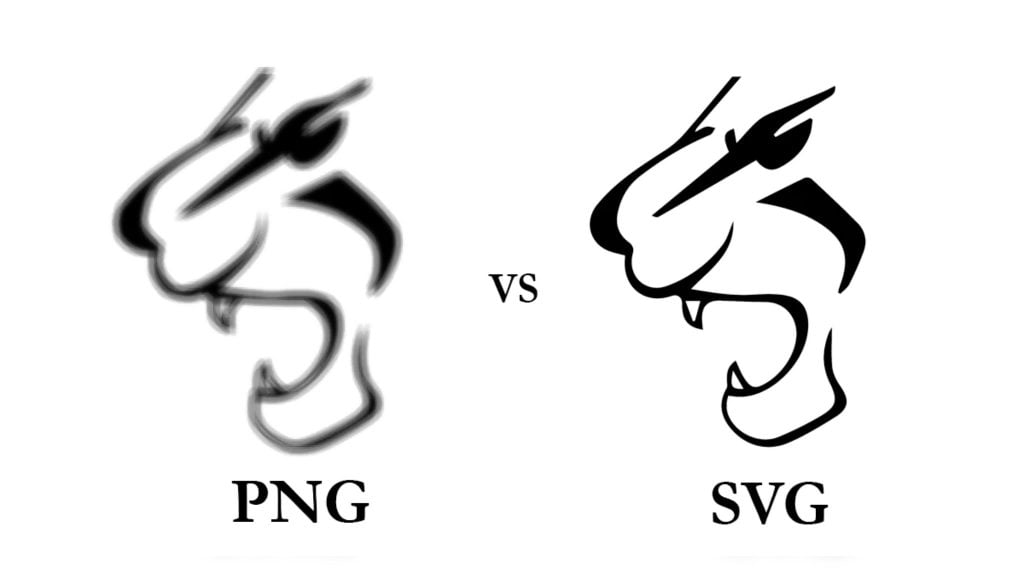
Compared of the Best SVG File Generators
| Feature | SVGOMG | Inkscape | SVGator | SVGO | Vectr |
|---|---|---|---|---|---|
| Primary Function | SVG Optimization | Vector Graphics Editing | Animated SVG Creation | SVG Optimization | Vector Graphics Editing and Export |
| Developer/Creator | Jake Archibald | Inkscape Community | SVGator Team | SVGOMG Community | Vectr Team |
| Open Source | Yes | Yes | No | Yes | No |
| Live Preview | Yes | No | Yes | No | No |
| Ease of Use | User-friendly interface | Learning curve for beginners | Intuitive, no coding required | Command-line interface, may require familiarity with Node.js | User-friendly interface |
| Additional Features | Adjustable settings (precision, indentation, color minification) | Path editing, layers, text support | Drag-and-drop functionality, timeline editor | Automation capabilities, plugin system | Real-time collaboration features |
| Animation Support | No | No | Yes | No | No |
| Integration | Online tool | Standalone software and online version | Online platform | Command-line tool, integration into build processes | Online platform and downloadable software |
| Customization | Limited customization through settings | Extensive customization options | Limited customization options for animations | Highly customizable through plugins | Limited customization options |
| Use Cases | Quick and efficient SVG optimization | Professional vector graphic creation | Creating animated SVGs without coding | Integration into development workflow, performance optimization | Collaborative vector graphic creation |
| Community Support | Active community engagement | Large and active community | Community engagement | Active community support | Active community engagement |
Each SVG tool serves a specific purpose, and the choice depends on individual requirements. SVGOMG excels in quick optimization, Inkscape is a comprehensive design solution, SVGator is great for animated SVGs, SVGO offers automation, and Vectr is geared towards collaborative vector graphic creation. Users should consider factors such as ease of use, features, and integration capabilities when selecting the most suitable SVG file generator for their needs.
Conclusion:
Choosing the right SVG file generator depends on your specific needs and workflow preferences. Whether you’re looking for a quick online optimization tool, a comprehensive vector graphics editor, or an animation platform, the options mentioned above cover a range of functionalities. Incorporating these tools into your design and development processes will help you unlock the true potential of SVGs, enhancing the visual appeal and performance of your digital projects.


