Exploring the 5 Best Video Editing Apps for iPhone: With the ever-increasing capabilities of smartphones, particularly the iPhone, video editing has become a seamless and accessible endeavor. The App Store offers many video editing apps tailored for iPhone users, allowing them to unleash their creativity and transform their footage into captivating visual stories. This article explores the best video editing software available for iPhones, each offering unique features to cater to diverse needs and skill levels.

iMovie: The Apple Standard
As a pre-installed iPhone app, iMovie sets the standard for accessible and user-friendly video editing. This app caters to beginners and intermediate users, offering essential features such as cutting, trimming, and adding transitions. iMovie supports 4K video editing, making it a versatile option for users looking to create high-quality content directly on their iPhones. With its intuitive interface and seamless integration with other Apple devices, iMovie is an ideal starting point for those exploring mobile video editing.

LumaFusion: Professional-Grade Editing on the Go
LumaFusion is a powerful video editing app that brings professional-grade features to the iPhone. With a multi-track timeline, advanced editing tools, and support for high-resolution videos, LumaFusion is a favorite among mobile severe videographers. This app allows users to create complex edits, add effects, and even incorporate keyframing for precise control. LumaFusion’s versatility suits casual users and professionals seeking robust iPhone editing capabilities.

Filmmaker Pro: Unleash Your Creativity
Filmmaker Pro is a feature-rich video editing app designed for iPhone users who want more control over their editing process. With a user-friendly interface, Filmmaker Pro offers advanced features such as keyframing, color correction, and blending modes. The app supports 4K video editing and provides a range of transitions and effects to enhance your videos. Whether you are a beginner or an experienced editor, Filmmaker Pro offers the tools to bring your creative vision to life.
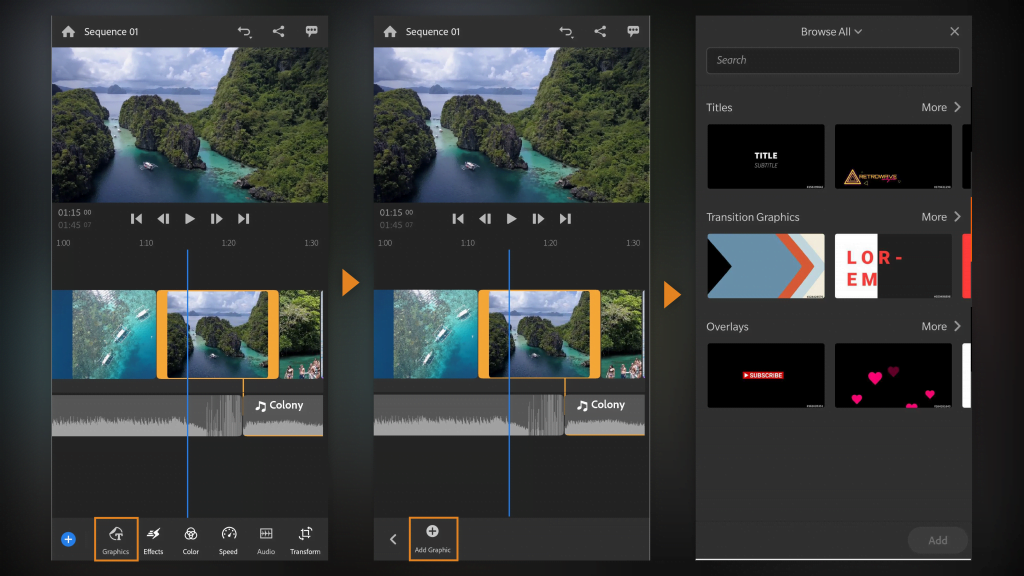
Adobe Premiere Rush: Cross-Device Integration
Adobe Premiere Rush is an extension of Adobe’s professional video editing suite, tailored for mobile users, including iPhone owners. This app seamlessly integrates with Adobe Creative Cloud, allowing users to start a project on their iPhone and continue editing on other devices. Premiere Rush offers essential editing tools, color correction, and audio editing capabilities, making it a versatile choice for users who value cross-device compatibility and familiarity with Adobe’s ecosystem.
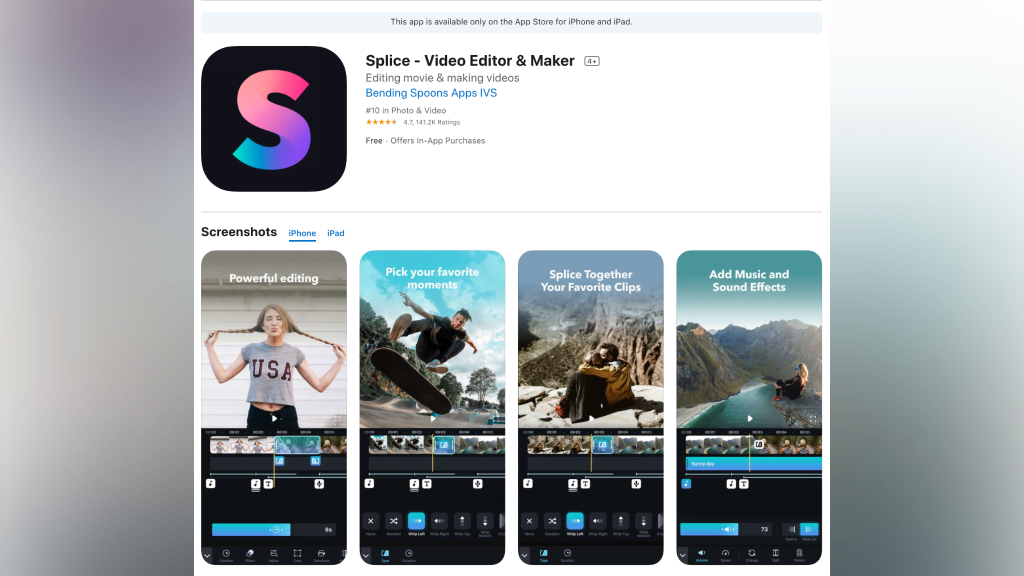
Splice: Quick and Intuitive Editing
Splice is a user-friendly video editing app that prioritizes simplicity without compromising functionality. iPhone users can easily enjoy features such as trimming, cutting, and adding music and transitions. Splice supports 4K video editing and provides royalty-free music for enhancing your videos. With its straightforward interface and quick editing capabilities, Splice is an excellent choice for users who want to create polished videos on their iPhones without a steep learning curve.
Comparison of 5 Video Editing Apps for iPhone
| Feature | iMovie | LumaFusion | Filmmaker Pro | Adobe Premiere Rush | Splice |
|---|---|---|---|---|---|
| Pre-installed | Yes | No | No | No | No |
| User-Friendly | Yes | Yes | Yes | Yes | Yes |
| Supports 4K Editing | Yes | Yes | Yes | Yes | Yes |
| Multi-track Editing | No | Yes | Yes | Yes | No |
| Advanced Features | Basic | Professional-grade | Advanced | Essential editing tools | Basic |
| Integration with Apple | Seamless integration with | – | – | – | – |
| other Apple devices | |||||
| Keyframing | No | Yes | Yes | No | No |
| Color Correction | Limited | Yes | Yes | Yes | Limited |
| Cross-Device Integration | No | No | No | Yes (Adobe Creative Cloud) | No |
Conclusion:
The iPhone’s powerful capabilities make it an excellent tool for mobile video editing, and the App Store offers a diverse range of apps to cater to various preferences and skill levels. Whether you’re a novice exploring the world of video editing or a seasoned professional looking for advanced features, the apps mentioned above provide a solid foundation for turning your iPhone into a portable editing suite. Grab your iPhone, download your preferred video editing app, and let your creativity shine in the palm of your hand.


